socket npm & socket npx
System global package manager integration for npm
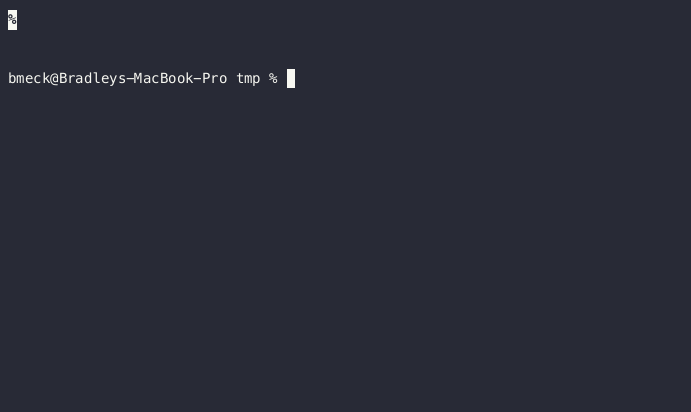
Socket has integration with npm and npx in beta. During this beta, these integrations do not perform authentication against organizations, do not use socket.yml, and are limited to default issue sets. Windows support is limited to WSL for now.
These integrations act the same as npm and npx and do not use command line flags. Additionally, for some tooling that needs to run these as a single bin, aliases as socket-npm and socket-npx are made available upon installation.
$ socket npm --help
npm wrapper functionality
Usage
$ socket npm ...
This runs npm but checks packages through Socket before installing anything.
See docs for more details.
Note: Everything after "npm" is sent straight to the npm command.
Only the `--dryRun` and `--help` flags are caught here.
Use `socket wrapper on` to automatically enable this such that you don't
have to write `socket npm` for that purpose.
Examples
$ socket npm
$ socket npm install -g socketsocket npm [args...] and socket npm [args...]
socket npm [args...] and socket npm [args...]Calls npm and npx and checks all packages with Socket before they get installed so you can be prevent installing malicious packages. Uses the builtin resolution of npm to precisely determine package installations.
socket wrapper --enabled
socket wrapper --enabledWhen you enable the wrapper like this we create an alias in your system to run socket npm whenever you would run npm. Same for npx.
FAQ
Not seeing an alert with socket npm install foo
socket npm install fooWe only prompt for accepting the risk of installing packages for those that we alert on. Additionally, if you have already installed a package at a different version and it shares the same issue as the version you are installing, we do not prompt.
NOTE: In the beta you cannot configure what is considered to be an issue. Issues will always use our default issue set.
Seeing alerts with socket npm rm foo OR Seeing alerts for an unrelated package with socket npm install foo
socket npm rm foo OR Seeing alerts for an unrelated package with socket npm install fooOne might think that removing a package reduces vulnerabilities, however with package management this is not so straight forward.
npm normally creates what is called the ideal tree for a given package.json by removing a package you might actually change what the ideal tree is! If foo depends on [email protected] it will constrain bar to be on 1.1.x but a different dependency baz might depend on on [email protected] which constrains bar to any version 1.x.x. If [email protected] exists it would be available only to upgrade if bar is removed from the package.json!
This ideal tree also performs things like automatic updates when using npm install in its default configuration. If a package bar exists in your package.json it will automatically be updated upon being found even if what is being installed is unrelated to bar in any way.
Aliasing as npm or npx
npm or npxsocket npm will automatically detect if it is in front of npm in the PATH variable, and if it is not it will prepend itself to the PATH to intercept commands. This means if you use something like socket npm run script-with-npx it will already intercept npx without you needing to change your package.json.
For people wishing to avoid typing out socket npm a shell alias like the following in your .bashrc or .zsh. This is what socket wrapper --enable would do for you:
alias npm="socket-npm"
alias npx="socket-npx"For zsh autocompletions you may wish to add the following as well.
compdef _npm socket-npmFor bash autocompletions you may wish to add the following as well.
$(complete -p npm | sed 's/npm$/socket-npm/')Combining with npq
npqnpq, an alternative CLI to perform pre-install syntactic and CVE checks, does not directly integrate into a package manager for installation. You can configure the environment variable NPQ_PKG_MGR=socket-npm and alias alias yarn="NPQ_PKG_MGR=yarn npq-hero" to use both.
NOTE: Due to socket npm doing a full transitive scan and integrating into npm it is expected that npq will be faster since it is doing less.
Updated 21 days ago
